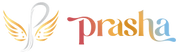Filter by Topic
All
- All
- Pre Sale Questions
Need Help?
Pre Sale Questions
Q: “How can I place an order at Prasha?”
Kindly follow the steps below to place an order:
- Visit us on and browse the items you like. Select your preferred size, colour and quantity and click on 'Add to Cart'.
- Choose between ‘Continue Shopping’ if you would like to add more items or ‘Proceed to Secure Checkout’
- If you wish to continue as a guest, please enter your email address to proceed
- If you are a returning customer, please enter your Login details to proceed
- If you are a new customer, click on ‘Register Here’ with your contact details
- Enter your working phone number, email address and a delivery address to proceed
- * marked items are mandatory
- Choose your desired payment method and click on ‘Place Order’
- Enter your bank details and your order is placed. You will receive an email with your order details
Q: “Where will I get information about orders I placed?”
Prasha sends first information of your orders on your email address.
Q: “Where can I track the orders I placed?”
Sign-in to your account and click on ‘My Orders’. If you ordered as guest, go to the bottom of our website and click on ‘Track Order’, enter your details and click ‘Track’
Q: “Why should I sign-in and what does that mean?”
It is very important for you to have an account and sign-in in order to have full access of Prasha services. For convenience and security reasons, it is advisable to sign-in to your account to shop with us. You may also get loyalty benefits and other extra features if you have signed-in
Q: “Can I exchange product purchased on sale?”
Any item purchased and delivered cannot be returned or replaced. If the size you purchased is not fitting you properly, please get in touch with us and our customer care will help you.
Q: “How do I check balance in my Prasha Credit?”
Sign-in to your account on website and go to your profile. There, in the Prasha Credit tab, you shall be able to see the Prasha Credit Balance amount
Q: “Can I redeem Prasha Credit to Cash?”
You may not redeem Prasha Credit for Cash. Prasha Credit is also not allowed to be transferred to Bank, Wallets or other users’ account. Prasha Credits can be used to purchase products on Prasha website, as per the terms & conditions
Q: “What is the maximum validity of Prasha Credit?"
Prasha Credit has maximum expiry period of 6 months for refunds and top ups. For each time you earn Prasha Credit, you shall see a corresponding expiry date for the balance. Please ensure that you use the amount before expiry, after that it shall lapse.
Q: “How do I cancel the order, I have placed?"
Order can be cancelled within 1 hours after placing. Note: This may not be applicable for certain logistics partners. You would see an option to cancel within ‘My Orders’ section under the main menu of Website then select the item or order you want to cancel.
Q: “How do I create an exchange request?"
You can exchange an item if the size does not fit you. Please contact Prasha customer service mentioning your order number and details. We shall be happy to help you with your exchange request